Start Up
IDC Pro Configuration Screen
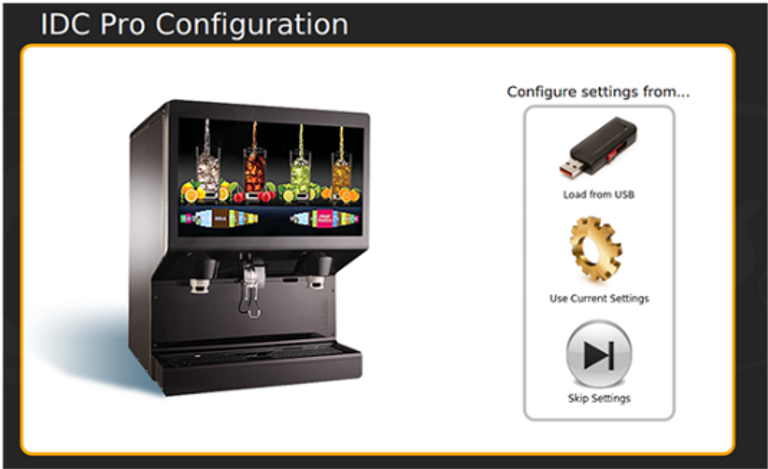
- The IDC Pro configuration screen will appear once the screen is powered on. You will have three options to choose from.
- The “Use Current Settings” option uses the default manufacturing settings. Use this option when not loading from a USB
- The “Load from USB” option should be selected when you are loading an account specific configuration from a USB.
Note: THE USB SUPPLIED WITH THE IDC PRO DOES NOT CONTAIN ACCOUNT-SPECIFIC CONFIGURATIONS. IT IS BLANK AND CAN BE USED TO PERFORM A BACKUP OF THE DISPENSER CONFIGURATION. - The “Skip Settings” option is used for training and demo purposes, do not use when installing. When selected, it will postpone loading a configuration and the IDC Pro Configuration Screen will appear each time the IDC Pro power cycles.